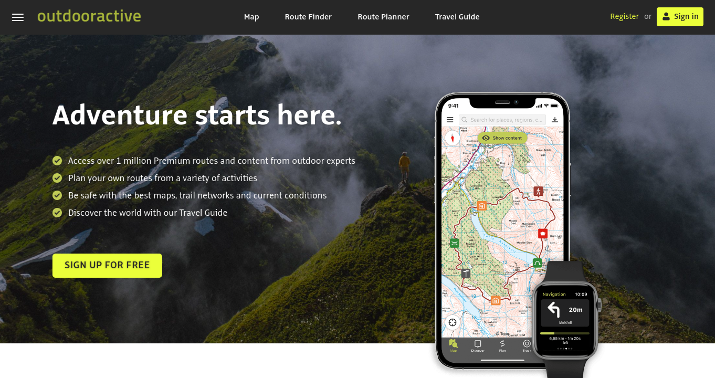If you’re an avid kayaker and also an Apple Watch wearer, you may have been wondering whether you can go kayaking with your Apple Watch.
Is it safe to wear an Apple Watch while kayaking, or should you avoid it? If you can wear it, what steps can you take to protect it and ensure it doesn’t get damaged?
Read this article to learn how to use an Apple Watch safely while kayaking.
Are Apple Watches Waterproof?
Source: Shutterstock
No. Apple watches are not waterproof, but all Apple watches are water-resistant.
Water resistance and waterproofing are not the same thing. Something that is waterproof is entirely impervious to water.
A waterproof watch is completely sealed, and water will never get through. You can take it to deep depths, and it will still be sealed and protected from water, even under the immense pressure that is present in those depths.
However, a water-resistant watch repels some or most water. However, it’s not completely sealed against moisture.
Therefore, it can withstand small amounts of water. For example, you can wear a water-resistant watch in the rain, and it won’t get damaged.
Similarly, you can wash your hands while wearing a water-resistant watch, and any water that splashes on it won’t ruin it.
Source: Shutterstock
The exact degree of water resistance can vary. Some watches may only remain undamaged during insignificant exposure to water, as in the above examples of rain or washing your hands.
Other watches may offer further resistance, allowing you to use them while showering (which involves a more extended period of exposure than washing your hands) or even while swimming. During swimming, the watch gets wholly submerged in the water.
If it can’t be used while submerged in water, then it’s only splash-resistant.
However, even when going swimming, your watch won’t usually be submerged in deep water. Most people don’t go swimming at depths of more than 5-10 feet in standard swimming pools, at least not for very long.
The deeper you go under the surface of the water, the more water pressure there is. This extra pressure makes it harder for water-resistant watches to resist the water and remain undamaged.
Different watches have different levels of water resistance, even among those that can be submerged. For example, some watches allow submersion of up to 30 meters (around 98 feet), while others might be water-resistant up to 100 meters (around 328 feet), at which point they will no longer resist the high water pressure.
However, even watches with a 100-meter water resistance rating will probably fail at that depth if you keep them there for any significant amount of time. It might have been tested to survive at that depth once or for a certain amount of time, but not for extended periods.
Source: Shutterstock
Why does any of this matter? Understanding the distinction between waterproof and water-resistant watches will help you know what your Apple Watch is capable of when exposed to water.
Apple Watches Series 1 and Apples Watches (1st Generation)
Source: Shutterstock
1st Generation and Series 1 Apple Watches are both splash and water-resistant. However, Apple recommends that you not use them while swimming or submerge them in water because they offer very weak water resistance, and you risk damaging them.
If you do it once or twice for a short period, it’s not a big deal. Your Apple Watch likely won’t get damaged at all.
However, if you make a habit of doing it, the risk of damage is real. There’s no issue with wearing it in the rain or while washing your hands regularly, though.
Apple Watches Series 2 and later
Apple Watches Series 2, though, offer a higher level of water resistance. Thus, you can submerge them in water, but only in shallow depths.
They actually have a water resistance rating of 50 meters (around 164 feet). However, as I already explained, you don’t actually want to push the limits with these ratings.
It’s okay to swim in your pool with your Apple Watch Series 2. The 50-meter water resistance rating ensures that your Apple Watch won’t get damaged in standard swimming pools.
You can even swim in the ocean, as long as you’re not diving to the ocean floor.
However, you shouldn’t go scuba diving with your Apple Watch. You also shouldn’t use it during water-skiing because it exposes the watch to high-velocity water.
Kayaking With Your Apple Watch: Potential Issues
Source: Shutterstock
Now that we know all that, we can understand the potential issues of kayaking with your Apple Watch.
If you have an Apple Watch Series 2, there is usually no problem with kayaking while wearing it. That’s because, unlike water-skiing, there is no constant stream of water hitting your watch while kayaking.
However, if you have an Apple Watch Series 1, it gets a bit trickier.
On the one hand, you aren’t submerging your Apple Watch in the water while kayaking. You’re going to have a lot of water splashing on it, but that doesn’t pose a risk to your Apple Watch.
However, there is a real risk of falling into the water if your kayak flips, especially if you are kayaking on rough rapids. Therefore, it depends on what your kayaking adventures look like.Â
Suppose you only go kayaking once in a while. You typically stick to gentle waters, and you rarely fall into the water – it can happen, but it’s not something you expect to occur.
In that case, you can wear your Apple Watch Series 1.
However, if you kayak in dangerous waters, and there is a high probability of falling into the water once or even multiple times, then you should probably avoid wearing your Apple Watch Series 1.
That’s especially true if you kayak frequently – the more often your watch gets submerged in water, the more likely it is to sustain permanent damage.
Note that even if your Apple Watch itself is water-resistant, the band might not be. The following bands are not water-resistant:
- Classic Buckle
- Modern Buckle
- Milanese
- Leather Loop
- Link Bracelet
Check out these tips for paddling a kayak without getting wet to protect your buckle.
How to Protect Your Apple Watch From Water Damage While Kayaking?
If you decide to wear your Apple Watch, whether it’s a Series 1 or a Series 2, while kayaking, it’s essential to maintain it properly.
One of the things about water resistance that many people don’t understand is that it doesn’t last forever. Over time, as your watch gets exposed to more water, the seal starts getting weaker.
Therefore, there are certain things you should avoid doing with your Apple Watch to ensure it retains its water-resistant capabilities.
Things That Can Weaken Your Apple Watch’s Seal
As I already mentioned, even an Apple Watch Series 2, which has a higher level of water resistance, isn’t designed for high-velocity water exposure, like when water-skiing. However, that’s not the only thing you want to avoid when wearing your Apple Watch.
Apple also recommends that you take off your Apple Watch before entering a sauna or steam room.
In addition, soapy water is particularly harmful to your Apple Watch. Therefore, even though both Series 1 and Series 2 Apple Watches are splash-resistant, it’s paramount to avoid wearing them while showering unless you’re showering with plain water and not using any soap.
Soap, shampoo, and body gel can harm your Apple Watch. Here is a list of other items that can reduce the water resistance of your watch:
- Detergent
- Perfume
- Insect repellent
- Creams and lotions
- Sunscreen
- Oil
- Hair dye
For example, when applying perfume, sunscreen, or insect repellent, avoid the area around your wrist, so they don’t come in contact with your watch. Sunscreen and insect repellent are two everyday items that kayakers carry and use regularly.
Chemicals in these substances frequently affect and weaken the water seal of your watch. By avoiding contact with them, you can keep your watch’s seal intact, so you can go kayaking with it without fear of damaging it.
If any of those substances do come into contact with your Apple Watch, you should clean your watch with warm water and dry it with a lint-free cloth. Avoid using soap to wash off insect repellent, creams, lotions, etc.
You should also wash your Apple Watch after swimming due to the chemicals commonly found in swimming pools. However, use warm, fresh water, and keep the water pressure low.
Every time your Apple Watch gets wet, dry it off immediately with a lint-free dry cloth. Don’t dry it using heat or put it in the burning sun.
Get a Waterproof Case
To ensure your Apple Watch lasts as long as possible, it’s worth investing in a waterproof case. You can find many of them on Amazon, and they provide an extra layer of protection that could prevent damage to your watch if it falls or comes into contact with water.
It’s vital to choose a waterproof case that actually works. Read reviews from previous customers and look at the pictures they have uploaded to ensure the case is high quality.
In the reviews, you might see some pictures of cases that have broken after normal wear or people mentioning that it didn’t protect their watches from water damage.
Using Apple Watch Apps While Kayaking
One advantage of keeping your Apple Watch on while kayaking is that you can use the apps on it to guide you in your adventure. Here are some cool apps that are useful for kayakers.
I will include links for any apps that are not pre-installed on Apple Watches by default.
Apple Maps
Source: Shutterstock
Apple Maps is the equivalent of Google Maps on iOS. It works on Apple Watches, allowing you to navigate roads and trails.
While it’s not designed specifically for kayakers, it can help you find a dock or launch point, for example. It can also help you locate where you are on the river, figure out where the closest kayaking spot is, and figure out your direction.Â
Compass
Source: Shutterstock
The Compass app is a handy app that is available on Apple Watch SE and Apple Watch Series 5 and above. You don’t need Wifi or a cellular connection to use it; it works offline.
The app will show you the direction the top of your watch is pointing, and your bearing will show up in the top-left corner.
While the compass uses magnetic north by default, you can change the settings so that it uses true north.Â
Magnetic north is the direction the compass points to when aligned with the magnetic field of the Earth. On the other hand, true north is when your compass points directly to the North Pole.
Either way, your Compass app will help you figure out where you’re heading and help you avoid getting lost. However, consider getting a physical compass in case your watch fails.
Weather
Source: Shutterstock
The Apple Weather app on Apple Watch will help you watch out for rain, cold temperatures, and other weather conditions that are not ideal for kayaking. It’s best to plan your trip when there will be ideal weather for kayaking.Â
You can even use it to see wind speed, air quality, and more.
Outdooractive
OutdoorActive, formerly ViewRanger, is an excellent map app for hiking and other outdoor activities. You can send routes from your iPhone to your Apple Watch and use them offline.
However, you need to install the app on both your phone and your watch. It will then sync between your two devices.
The map you selected on your phone will show up on your watch, and you will see your GPS location on the map on your watch.
Here is more information on how to use the apps on both of your devices and what kind of information you can see on your watch.Â
Activity
The Activity app allows you to track your daily activity. It’s a fantastic app if you combine your kayaking adventure with a hiking trip, as you’ll be able to track how much you’ve walked, how many minutes of exercise you’ve done, how many minutes you’ve been standing, and more.
After six months, it will start displaying a daily trend of your exercise logs. It also tells you how many calories you’ve burned, helping you reach your fitness goals.
Water Reminder
It’s critical to stay hydrated while kayaking, especially during the summer. Kayaking can be a strenuous physical activity, and not drinking enough could lead to dehydration, which could lead to heat stroke.Â
Water Reminder helps you track the water you’re drinking while kayaking and ensure you drink enough water each day.
Find People
Source: Shutterstock
Find People is an app by Apple that allows you to share your location with others. It’s beneficial for going kayaking in groups, as it will enable you to see where other people in the group are in case you or they get lost.
The app only works on Apple Watch Series 3 and later and Apple Watch SE. It also works on iPhones, iPods, and iPod Touch devices.
Having a buddy system is critical for safety, and an Apple Watch can be a helpful tool for that. An iPhone is less advantageous because it can fall out of your pocket if you fall in the water.Â
You should also have whistles, so you can alert others to problems you are facing.Â
Walkie Talkie
Source: Shutterstock
Another app that can help you stay in touch with others in your kayaking group is Walkie Talkie. It turns your Apple Watch into a walkie-talkie – you can just press a button and talk.
Note that this app requires a cellular, Wifi, or Bluetooth connection. Since you may get too far from your friend for a Bluetooth connection, and you will be outdoors, I recommend using a cellular connection.
Also, this app is not available in some regions.
Find Items
Source: Shutterstock
Find Items allows you to find your objects using Apple AirTags. Apple AirTags are small devices that you can attach to any object – they’re the size of a coin.
They use Bluetooth technology and have built-in, long-lasting batteries. The app will show you where the item is in real-time or where it was last seen. It’s instrumental in ensuring you don’t lose your keys or other essential items on a kayaking or camping trip.Â
Apple Music
For very light kayaking and float trips, you can listen to music. There’s nothing more calming than floating down a calm river, passing beautiful scenery, and listening to some calming classical or jazz music.Â
You can download playlists, so you can listen to them offline. You don’t need to connect your AirPods or a speaker, as the watch has a built-in speaker, although the quality isn’t that great.
Spotify
Source: Shutterstock
Another app you can use is Spotify. One of the benefits it offers over Apple Music is that you can listen to music for free.
However, the free version does have limitations, such as an inability to choose which song in a shuffle you want to play first and a limit on how many songs you can skip per hour.
Check out these other useful apps for kayakers.Â
Wrapping It Up
An Apple Watch can be instrumental on a kayaking trip. It can help you find your way, keep in touch with your kayaking buddies, and check the weather forecast.
However, I only recommend using an Apple Watch while kayaking if you have a Series 2 or later. That’s because Apple Watches Series 1 are not water-resistant when submerged, and there is always a risk of falling into the water while kayaking.